Welcome and congratulations, eh!
There are a lot of Canadians at MIT and we are very excited to welcome you this fall or whenever you may be joining us. This is a comprehensive guide containing everything you need to know to survive transition to MIT, from what to do before you arrive to reminding yourself how to do your taxes your last year. While this guide is not a replacement for information directly from the International Student Office (usually referred to as just the ISO), the goal of this guide is to provide a more tailored checklist for Canadians, expected timelines, and extra tips along the way.
If you think there is anything that should be added or changed, we would love your input to make this the best it can be. Please email us at Canadians-exec@mit.edu. I should also add some of these points are becoming a bit dated so we would love a sanity check it is still current.
For convenience, to jump around you can use the below table of contents:
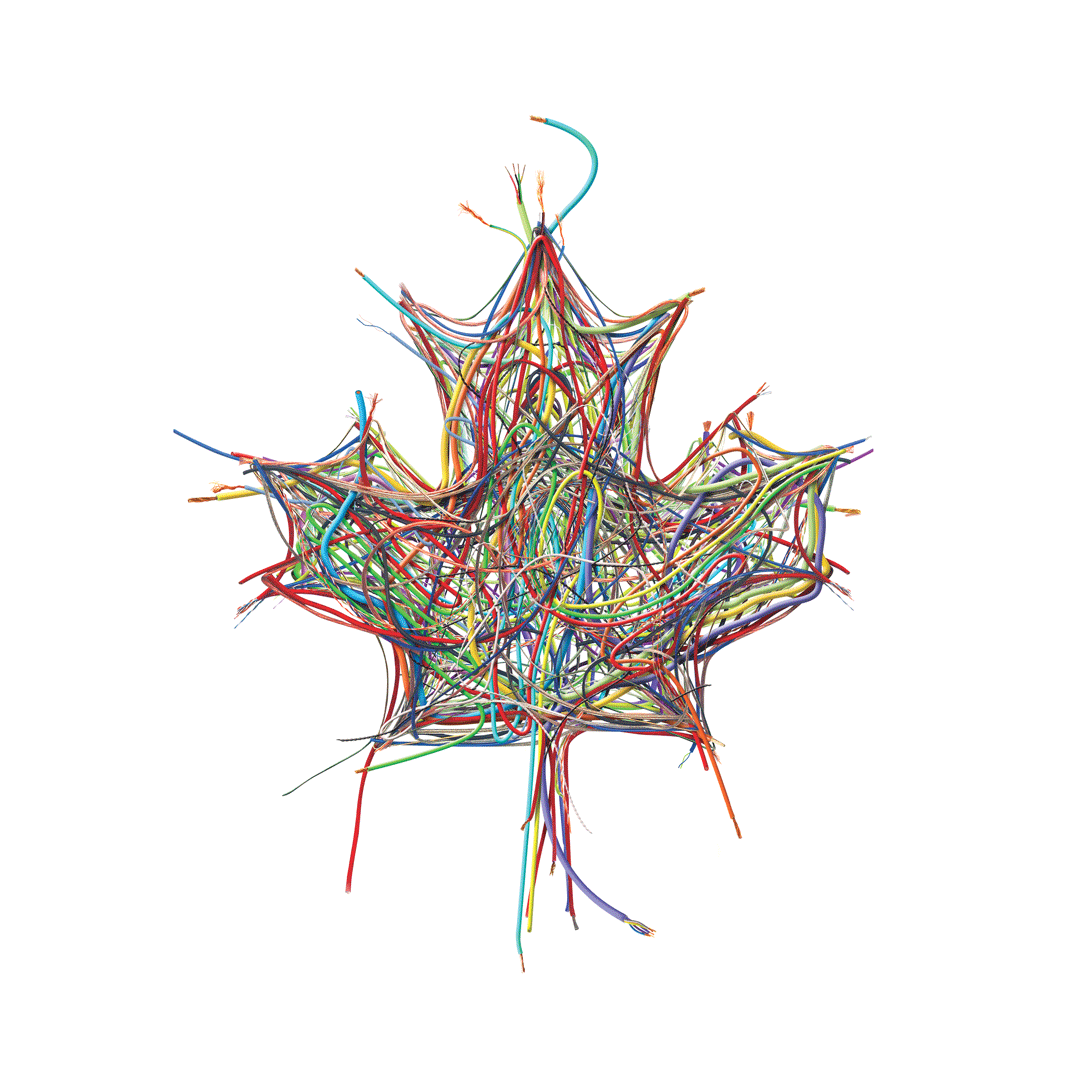
Table of Contents coming soon!
Before entering the USA
ACCEPT YOUR OFFER: if you are an incoming Graduate student simply follow the instructions in your offer letter. If you are a Visiting Student things get more complicated as you must submit a Visiting Student application (usually done by your supervisor/admin) which has the following requirements (graduate students should skip the lettered bellow bullets):
- A. Dates of MIT appointment: You must decide what your start/end dates are with your supervisor. Limited to 12 months max, though this number is changing.
- B. Proof of financial support:
- I. You must get a letter on an official business letter head from a company or some other non-personal funding source that is not family or yourself. This letter must state that they are willing to provide you with at least 51% of all funding you need to live and work at MIT. More specifically it must state the exact amount they are giving you, and what it is for. If you are getting paid by MIT you can subtract your expected payments from this 51%. The numbers may be different for you, but here is essentially what this means:
- • MIT requires that you have at least $3,112 US per month + tuition fees + insurance fees in funding (amount changes every year - should be stated in the Visiting Student Requirements document).
- • The tuition fees would amount to 1,500 + 1,200 + 900 for a fall, spring, and summer session, plus 156 in activity fees for each semester (156 x2). Check for updated numbers from the registrar office.
- • Insurance fees vary, but if you get the MIT extended medical plan it will be about 3,000 US for a year.
- • Thus, for one year at MIT you need to have a total of about 44,256 US.
- • Thus, you would need about 22,571 US for the 51% non-personal funding.
- II. You must get a letter from your bank with an official letter head (see Personal Bank Letter_Sample and Personal Funding Letter_Sample) stating that you have at least the remaining 49% of personal funding. So, using the above example, you would need to show you have 21,685 US for the 49% personal funding. If someone in your family will be providing your personal funding, then they will need to get this letter from their bank showing that they can provide the 49%, AND they must write a signed letter stating that they will give you this money. The letter should state the exact amount they are giving you, and what it is for.
- C. Research justification: This is just a short paragraph you (and your supervisor) need to write that explains what research you will be doing and how it is applicable to your degree.
- D. Copy of your passport.
- E. Copy of your CV with birth date, home address, and phone number.
- F. Letter from your Registrar: At UofT you can ask for a letter from the Registrar in the Registrar’s office. It costs money and takes up to a week before you can pick it up. The letter must confirm that you are enrolled in a program, what your expected degree completion date is, and that you are in good standing.
- G. Invitation letter from your supervisor (typically taking ~1mo depending on the supervisor).
REGISTER FOR YOUR MIT KERBEROS ACCOUNT using link provided in email. Note that it took approx. one week for my MITID to get registered in the system (seems like they update the database on Fridays).
REGISTER FOR AN MIT EMAIL at https://accounts.mit.edu/register/ (may take 48 hours to activate). You can then sign into your email at https://owa.exchange.mit.edu/owa/auth/logon.aspx?replaceCurrent=1&url=https%3a%2f%2fowa.exchange.mit.edu%2fowa%2f . This will also register you for an MIT Kerberos account used for signing into MIT sites. You will also need to set up Duo Authentication with your cell phone at https://duo.mit.edu/ in order to sign into MIT sites.
[VISITING STUDENTS] SUBMIT YOUR VISITING STUDENT APPLICATION ONLINE. Go to iMIT website -> Full Client Services Login -> MIT Kerberos account or MIT web certificate -> Continue -> Use Kerberos username to log in (MIT email is your username and your email password is your password) -> Visiting Student Services (non-degree) -> J-1 Application for New Visiting Student -> Upload your documents including your funding letters and the invitation Ilda gives you -> Submit. NOTE: This may also take MIT a month to process. Also make sure MIT approves your application before you apply for a J1 visa if you have to, as they need to mail you the DS-2019 form first.
[GRADUATE STUDENTS] SUBMIT F1 VISA APPLICATION. This application typically opens around XXX [PLEASE REMIND ME!]. It is important to only submit for the correct year! Try to remember…
- • In the application you list the degree based on the immigration types (e.g. Electrical Engineering and Computer Science shows up as Electrical and Electronics Engineering).
SIGN YOUR “VISA”: If you are a graduate student you will receive your I-20 (F-1 visa paperwork) electronically approx. one month after you submit your application. It is important you print this document out in colour as the signature of the school attestation section must be blue ink (some border agents are surprisingly picky about this). If you are a visiting student you will get your DS-2019 (J-1 visa paperwork) mailed to you approximately one month after you submit.
GET A VISA IF NOT A CITIZEN: As a Canadian you only need your signed DS-2019 or I-20 from to cross the border. If you are not Canadian, you will need a J-1 or F-1 visa (a stamp taking up the whole page in your passport) depending on your student status. (https://iso.mit.edu/visas-and-travel/visa-categories/).
COMPLETE THE ISO CHECKLIST: available here. (https://iso.mit.edu/getting-started/pre-arrival-checklist/), which Idulia from KI should email you. Some things you can complete after you get to MIT, but these are the things you should complete before you enter the USA:
- A. Pay your first tuition fee. You can do this by going to the MIT Websis site -> Financial Record -> Sign in -> Viewing and Managing Your Student Account (MITPAY). If you are a visiting student, you will likely have to email a confirmation of your payment to your HR contact, e.g. KI-HR@mit.edu (a screen shot of your payment will do). If you do not have a US bank account, you will need to use peerTransfer to make an international wire transfer. If you do have a US account (you can get one when you arrive in the US, or in Canada as mentioned below in May-Aug), you can set up your account on MITPAY to make direct tuition payments in the future. This will show up on your MITPAY account around July 10th and is due August 1st (up to date info on sfs.mit.edu)
- B. Sign the IPIA. If you are a visiting student you must also get this signed by an official at your home institution.
- C. Pay a SEVIS/I-901 fee (on the SEVIS website). You must do this even if you are Canadian and do not need a full J1 visa, as it allows your entry/exit across the US border to be tracked. Make sure you keep proof of your payment (receipt screen shot and SEVIS number) for when crossing the border.
- D. Sign up for an ISO orientation on https://imit.mit.edu (or by emailing Mayoka or iso-help@mit.edu).
- E. Submit Medical Report Form (requires physician physical for visiting students which you should get in Canada; up to date vaccinations required for everyone, more info below)
- F. Complete Section 1 of your I9 Form using the link HR sends you by email.
- G. (Optional) Register for dental insurance, you can only register twice a year, the first period typically being July 15 to August 15th.
What you need to cross the border
If traveling by car, seven days before your first entry go to https://i94.cbp.dhs.gov/ and apply for new I-94 and pay the $6 charge online (you will do this when filling out the I-94 form online). When crossing on land, you will be pulled to secondary where a border officer will add you in the system (the cue to see an officer once you go to secondary varies and you do not want to spend time filling out forms and being sent to the end of the cue so pay online in advance; I was at the border for 1.5hours). If you have Nexus, before your first entry go to a Nexus office (e.g. at Toronto Pearson Airport) and have them update your Nexus card info that you will be entering on a J/F-1 Visa (or your status for when you will be in the states). You cannot do this on the land crossings, so make sure to do this ahead of time.
You will need the following documents (http://web.mit.edu/iso/immigration/j1_travel.shtml) when you first cross the border to the USA, and every time you travel outside the USA then cross the border to get back into the USA during your internship.
- 1) Passport (AND Nexus card if applicable)
- 2) I-20 or DS-2019 Form
- • If you are in the USA and will be going on a trip outside the USA, you need to get your I-20/DS-2019 form signed by the ISO (used to be drop off for two business days in building E18-219, now done electronically). After you get it signed once, your form is good to travel in/out of the USA for 6 months. After 6 months you will need to go to the ISO and ask for an updated I-20/DS-2019 form, then get it signed again. Updated I-20 sent electronically, DS-2019 mailed.
- • You do not need this signature the first time you enter the USA, just if you travel outside the USA after getting there.
- 3) I-94 Form
- • You do not need this form the first time you enter the USA.
- • It will be issued to you the first time you cross the border, then updated online every time you cross it after that. You can print it off at https://i94.cbp.dhs.gov/I94/#/home#section. If you cross the border by car they will give you a physical copy of the I-94 (a little card stapled into your passport), but they won’t do this if you travel by plane (they will stamp your passport).
- • NOTE: I’ve never needed this, but the ISO recommends you have it.
- 4) Proof of SEVIS payment
- • You can just print off your receipt when you pay for this.
- • They always check for this.
- 5) Proof of funding sources
- • I printed off the proof of funding letters needed for the Visiting Student application as a J1, RA/fellowship letter as F1.
- 6) Other ID you want to bring (e.g. driver’s license, health card, social insurance number, etc.)
What to do when you arrive in the USA
- 1) [VISITING STUDENTS] Enroll in Extended Health Insurance Plan (if applicable) at MIT Health (E23-309). (Aside: all the buildings use number identifiers). This should be the first thing you do when you arrive.
- 2) Complete iMIT Online Check-In (you will need a copy of the enrollment papers from MIT Health from step 1 if you are a Visiting Student. Note, if Canadian Citizen, you do not need to submit anything under the Visa section as you do not have one.
- 3) Get your registrar letter and SSN application letter when you Attend the ISO orientation . During this orientation, VISTA (the Visiting Student Association) will take you around campus completing the remaining steps of the Arrival Checklist (i.e. What you need to do every semester at MIT) (when this was in person).
- 4) Sign up for MIT alerts at http://em2.mit.edu/mitalert/.
- 5) Updated your contact information on MIT Websis -> Biographic and Emergency Records.
- 6) Get a Social Security Number (SSN). You cannot apply for one until you have been in the US for at least 10 days. Keep an eye out for the Social Security Days organized by the ISO (you should get an email) where the Social Security Administration (SSA) will be at MIT to receive applications for a Social Security Number (SSN). Otherwise, fill out an application and bring it to the Social Security office (make sure it is the one at 10 Fawcett St, Cambridge, MA 02138, as they are the only Social Security office that knows how to deal with the J1 Visa and Visiting Students). You will also need to bring the SSN application letter from the ISO orientation, your passport, DS-2019, and photocopies of all of these documents. You will be mailed your SSN in about a month. Importantly, your address listed to receive your SSN must have your name on it (they will not deliver your SSN to a mailbox without your name)
- 7) Complete your I9 Form at the Atlas center (E17-106, or follow the signs in E17 as they have additional people doing this in September). Bring all your original documents (e.x. DS2019), registration letter, and Passport. Do this ASAP once you arrive to avoid delaying your pay (I did this after enrolling next to health insurance, the building is next to the MIT Health building).
- 8) LAB SPECIFIC ORIENTATION: Contact your lab for extra requirements.
- 9) Complete the sexual misconduct training online at the Atlas website -> Sign in -> Learning Centre.
- 10) Taxes: Now done through Sprintax, need updated information.
You will need to sign into Glacier at https://www.online-tax.net/ using the login information they provide in their emails. When you complete the questions online you must print the Tax Summary Report and W-4 form to bring to NE49-4097. You will need to sign the documents and also bring along your I-94, DS-2019, Visa Stamp in your passport (if applicable), and photocopies of all these documents. NOTE: As you will likely not have an SSN yet when you fill out these forms, you will need to sign back into Glacier, re-print the documents, and then take them back to NE49 when you get your SSN in the mail.
Important areas for setting up your life
Insurance
If you are a grad student the only question is if you want dental coverage, which you have to decide before the applicaiton window closes typically around August 15. If you are a visiting student, keep reading as it is more flexible/complicated...
You can get insurance on your own, but MIT recommends their insurance plan. This plan is more expensive, but the insurance requirements are very strict, so it is difficult to find other plans that fully cover all insurance requirements for MIT and your J1 visa. These requirements are (http://www.internationalstudentinsurance.com/j1student/):
- • Medical benefits of at least $100,000 per accident or illness
- • Repatriation of remains in the amount of $25,000
- • Expenses associated with the medical evacuation of the J1 visitor to his or her home country in the amount of $50,000
- • A deductible not to exceed $500 per accident or illness
I decided to go with the MIT extended medical plan. In order to get this plan you have to do the following:
- 1) Complete the Enrolment and Medical Forms. To complete the medical form you will need to have a physical examination (for visiting students only) with your family doctor in Canada, so make sure you do this before you leave.
- 2) Email the completed forms to Juanita Battle MIT Medreport email on the forms in order to register for the extended medical insurance plan, or (what I did) register in person once you arrive.
- 3) For Hepatitis B you only need two shots in Canada whereas you need three in the USA. If you received the Twinrix vaccine, this counts as your third Hep B dose. If not, don’t worry about this when you are filling out the medical form with your family doctor. When you get to the US you will need to make an appointment in the medical centre (E23) to get a blood test so they can confirm that you are Hep B immune.
- 4) Email Juanita MIT Medical at MIT to set up a time to pay for your insurance in person in building E23-308. Note with COVID everything has moved online and I am not sure how they process payments.
- 5) Each semester you will need to pay new insurance fees again if you are a visiting student; payment for graduate students is done automatically with tuition if you are on a RA/fellowship/etc.
Housing
- • For on campus housing, Incoming graduate students are given high priority and typically get their first choice, “returning community members” are near the bottom, and visiting students are even lower (recommend looking for off campus housing). Many things have changed recently in how the system operates, so it’s still worth trying if you want on campus housing but it is not the most trivial task. Grad tower is the most modern residence built (opened in 2020ish) but very expensive; Ashdown and SidPac are the main residences with (what I was told) Ashdown quieter but SidPac has larger rooms; the Warehouse only for first year and has the largest beds; 70 Amherst is like undergrad dorms with very small private rooms, shared kitchen, and shared washrooms; a few other options including family housing available. Many of my friends have had the most success calling them instead of emailing.
- • Here is a great site students at MIT use to find roommates and housing: https://www.mitoffcampus.com/. You will need an MIT ID to sign up. This is how I got my housing. There are also many Cambridge/Boston area housing groups on facebook, but you should make sure these actually exist before sending any personal information (mitoffcampus is all verified).
- • I visited Cambridge in the summer to look at places before I signed.
- • Not my recommendation, but: You will also likely need a SIM card and new phone plan. AT&T is a provider you could use (https://www.att.com/). THIS IS ONE OF THE VERY FIRST THINGS YOU SHOULD DO WHEN YOU GET TO THE USA.
- • Not my recommendation, but: If wifi is not included in your rent, Xfinity/Comcast is a provider you could use (http://my.xfinity.com/?cid=cust). There is also wifi on the MIT campus.
- • Not my recommendation, but: If electricity and gas are not included in your rent, Eversource is a provider you could use https://www.eversource.com/Content/ema-c).
Banking
- • TD is very useful for Canadians who already have TD accounts in Canada, as they have some special offers for Canadians in the USA. Thankfully you do not need an SSN to get an account with them (you just need to sign a waiver), so you can do this when you first get to the USA. THIS IS ONE OF THE VERY FIRST THINGS YOU SHOULD DO WHEN YOU GET TO THE USA (even if not with TD).
- • If you are with TD you can set up a Borderless account in Canada so that when you open a TD Checking account in the USA, you can make wire transfers more easily between your Borderless and Checking accounts for free. To do this:
- 1. Create a TD Canada Borderless account (this is a US Dollar account).
- 2. Sign up for a TD (US) Convenience Checking Account with Cross Border Banking
- You will need to do this in a branch to verify your identity, e.g. in Canada
- 3. Call the cross-border banking help line to link your TD Canada Account with your TD US Account (and first authorize online banking if you have not already).
- • You can also get a US TD credit card easily if you have a TD credit card in Canada, as they can use your Canadian card history.
- • You can also set up direct deposits from your US TD Checking account for things like your phone bill, wifi, etc.
Hotels
- • I came down the day before my move-in date to ensure I had enough time for the border. The hotel we stayed at was the Le Meridien which has the best prices and is close to MIT.
- • Book early if you want to do this as many other students moving in also do this so the prices go up closer to September.
Veteran Tips
Navigating Logan
-
Flying Porter
- Porter is in Terminal E and are the very first booths (very easy for your Uber driver to miss and take you all the way to the other end)
- In Terminal E the TSA Pre Check line merges very quickly with the regular line. At worst is ~30min to get through security, though most of the times I just walk through
- Porter in BOS boards rows 10+ first, so don't pick seat 9 or higher if you want to get on first with carry on!
-
Flying JetBlue
- Another cheap option if you are trying to get to Toronto is via JetBlue direct to BUF, and then drive across the boarder. Can get really good deals sometimes, so I always check
- JetBlue has free wifi onboard :)
-
Flying AirCanada
- Coming soon
Taxes
Coming soon.